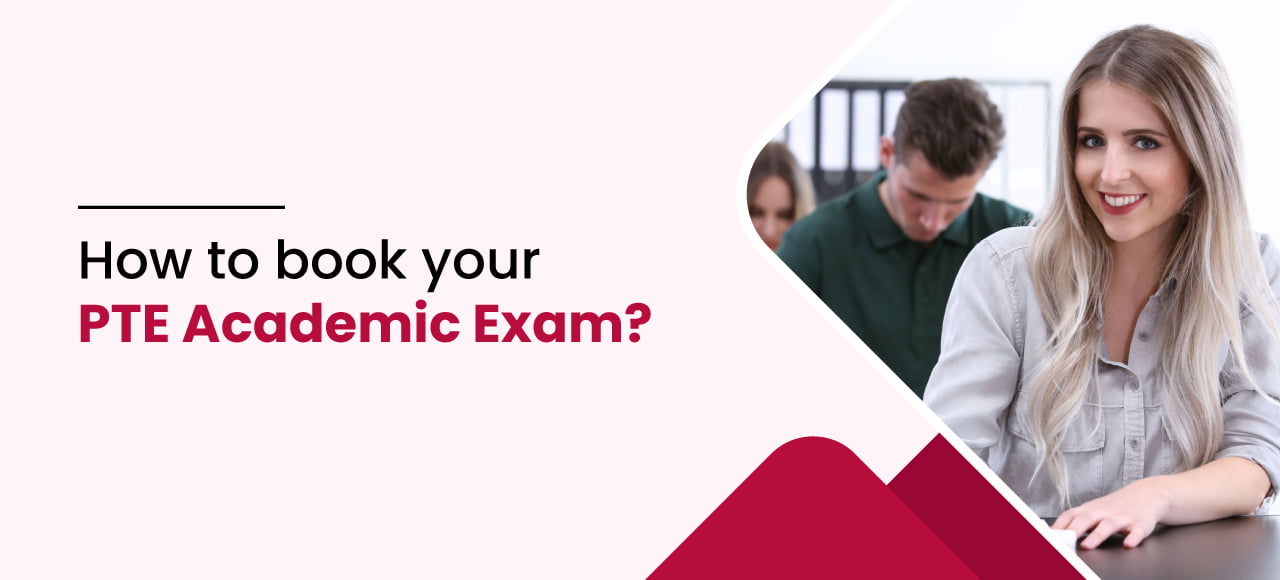
How to book your PTE Academic Exam?
To demonstrate your language skills, PTE Academic Exam is one of the best tests you can take if you plan to migrate abroad or study internationally. But in order to book your PTE Academic exam, there are certain things you must know which will be covered in this article.
This computer-based English language proficiency exam is fast, secure, and powered by AI to reduce human bias and error. Additionally, it’s accepted by governments and universities worldwide, making it a great choice for anyone.
Before you book the PTE Academic exam, make sure you have your valid passport. If you do not have your identification document on test day, you will not be allowed to take PTE Academic exam. And the worst part is that there will be no refund after your test day.
🔔 Don’t Miss: How are PTE Academic and IELTS different? Which to choose?
6 Things to consider on booking your PTE Academic Exam
There are certain things you need to consider while booking your exam. Follow these steps to learn how to book your PTE academic exam:
1. Find a testing center that offers PTE Academic Exams
Finding a testing center that offers PTE Academic exams is the first step to booking your exam. Pearson has authorized testing centers in various locations worldwide where you can take the exam. You can search for a testing center near you on the Pearson website by entering your location, and the website will provide you with a list of authorized centers in your area.
Additionally, consider the facilities provided at the testing center, such as comfortable seating, air conditioning, and noise-reducing headphones. A well-equipped testing center can help create a conducive environment for taking the exam and increase your chances of performing well.
Dates of the PTE academic exam are scheduled according to demand on the website based on its availability. However, you can always contact testing centers around your location if you have trouble booking your PTE academic exam dates.
2. Sign up for the exam booking email list
Signing up for the PTE Academic exam booking email list can be beneficial for staying up-to-date with the latest exam information and offers. Pearson regularly sends out exam updates and promotions via email, which can help you save money on exam fees and prepare for the exam.
To sign up, visit the Pearson website and submit your email address. After that, you will receive a confirmation email with instructions on how to complete your subscription.
By signing up for the PTE Academic exam booking email list, you can stay informed on the latest exam information and offers.
3. Creating your account
Creating an account on the Pearson website is essential for booking your PTE Academic exam. Once you have selected a testing center and identified your preferred exam date and time, you will need to create an account to complete your booking.
To create an account, you will need to provide your personal details, including your name, date of birth, and email address. You will also need to create a username and password that you can use to log in to your account and manage your exam booking.
Creating an account is a straightforward process that can be completed in a few minutes. Once you have created an account, you can proceed to book your exam by selecting your preferred test date and time, confirming your details, and making payment.
Furthermore, by creating an account, you can access your exam booking details, manage your test date and time, and make changes to your booking if necessary.
4. Scheduling your test
Scheduling your PTE Academic test is a crucial step in the exam booking process. After creating an account and selecting your preferred testing center, you will need to schedule your test by selecting a test date and time that suits your schedule.
Also, when scheduling your test, it is important to consider your availability, preparation time, and preferred testing conditions. Choose a test date and time that suits your schedule and allows you enough time to prepare for the exam.
Moreover, we recommend you schedule your test well in advance to avoid a last-minute rush and ensure availability.
Once you have scheduled your test, ensure that you arrive at the testing center on time and bring along the necessary identification documents. Late arrivals and failure to provide valid identification can lead to disqualification, resulting in a loss of exam fees and the need to reschedule your test.
5. Reviewing your details
Reviewing your details is an essential step before submitting your PTE Academic exam booking. Once you have created an account, selected a testing center, and scheduled your test, you should review your details to ensure that they are accurate and complete.
During the review process, ensure that your personal information, such as your name, date of birth, and identification details, are correct and match your identification documents. Additionally, confirm that you have selected the correct testing center, exam date, and time.
Reviewing your details can help you avoid common mistakes, such as incorrect personal details or exam dates and times. These mistakes can lead to disqualification or additional fees to reschedule your test, which can be frustrating and time-consuming.
By reviewing your details carefully, you can ensure that you have completed your booking accurately and avoid any potential issues on test day. This can help you approach your PTE Academic exam with confidence and maximize your chances of achieving your desired score.
6. Submit your payment and print the confirmation
Submitting your payment and printing the confirmation is the final step in booking your PTE Academic exam. After reviewing your details, you will be required to make a payment to confirm your exam booking.
Payment can be made online using a credit card, debit card, or other payment methods available in your region. Once your payment is processed, you will receive a confirmation email containing your exam details, including your exam date, time, and testing center location.
Furthermore, It is important to print the confirmation email and keep it safe. You will need to present it along with valid identification documents at the testing center on the day of your exam.
Failure to present the confirmation email can result in disqualification from the exam, leading to additional fees and the need to reschedule your test. By submitting your payment and printing the confirmation email, you can complete the PTE Academic exam booking process and approach your exam day with confidence.
How to Reschedule your PTE Academic Exam?
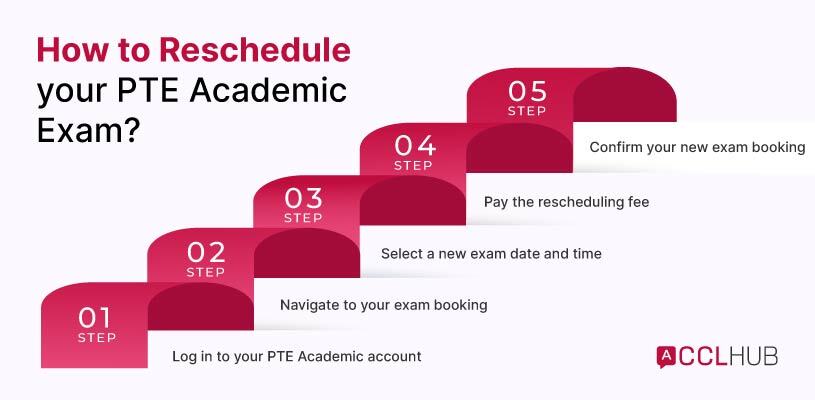
If you need to reschedule your PTE Academic exam due to unforeseen circumstances or personal reasons, you can do so by following these steps:
Step 1: Log in to your PTE Academic account
Visit the Pearson website and log in to your account using your username and password.
Step 2: Navigate to your exam booking
Find your PTE Academic exam booking and click on the “Reschedule” button.
Step 3: Select a new exam date and time
Choose a new date and time for your exam that is suitable for your schedule.
Step 4: Pay the rescheduling fee
You will be required to pay a rescheduling fee when you reschedule your exam. The fee varies depending on the region, so make sure to check the fee schedule before proceeding.
Step 5: Confirm your new exam booking
After completing the payment, you will receive a confirmation email with your new exam booking details. Make sure to print the confirmation email and bring it along with your identification documents on the day of your exam.
Also, It is important to note that rescheduling your exam can result in additional fees and a delay in your exam date. Because of the hassle, we recommend that you avoid rescheduling your exam if possible and choose an exam date that is suitable for your schedule.
Importance of Booking Your PTE Academic Exam in Advance
Booking your PTE Academic exam well in advance can help you avoid last-minute stress and anxiety. Experts recommend that you book your exam at least two to three weeks before the desired test date to secure your preferred date and time.
Many test centers have limited availability, and booking in advance can help you avoid the disappointment of not getting your preferred test date and time. Additionally, booking in advance gives you sufficient time to prepare for the exam, including practicing your English language skills and familiarizing yourself with the test format.
By booking your PTE Academic exam in advance, you can approach the exam day with confidence and focus on achieving your desired score.
✅ Also check out: How to Manage Time for PTE Exam?
Conclusion
I hope this article provides the information you have been longing for and helps answer your question about how to book the PTE academic exam. Now, you should be able to book a date, get your preparations rolling, and pass the test with a good score.
However, you can always contact the nearest test center if you have any issues during the booking or rescheduling process. Booking your PTE Academic exam is just the first step in your journey toward achieving your academic or professional goals.
Furthermore, there are many websites that provide information regarding PTE. Among them, one of the best sites for finding the best course materials for PTE is CCLHUB.
Take advantage of the available resources and materials to improve your test-taking skills and build your confidence. By keeping these six considerations in mind and preparing adequately for your exam, you can give yourself the best chance of success.
Good luck!
FAQ
Q. How can I reschedule my PTE Academic exam?
To reschedule your PTE Academic exam, log in to your Pearson account and click on the “Reschedule” button next to your scheduled exam. Choose a new date and time that is convenient for you, pay any applicable fees, and confirm your new booking.
Q. Is there a fee for rescheduling my PTE Academic exam?
Yes, there is a fee for rescheduling your PTE Academic exam. The fee amount may vary depending on the number of days left before your scheduled test date.
Q. Can I cancel my PTE Academic exam booking?
Yes, you can cancel your PTE Academic exam booking. However, you may be subject to a cancellation fee depending on the number of days left before your scheduled test date.
Q. How can I book my PTE Academic exam?
To book your PTE Academic exam, visit the Pearson website, create an account, and schedule your test. Choose a testing center and a date that is convenient for you, pay the exam fee, and confirm your booking.